¡¡¡¡PRESENTA TU COMUNIDAD AUTÓNOMA!!!!
Se trata de elaborar un Popurri 2.0 interactivo de la fiesta más representativa de la Comunidad Autónoma que te ha tocado en clase que conste de imágenes,vídeos,enlaces con más información y que vas a presentar a través de thinglink.
Como véis, tendréis que investigar algunos puntos por vuestra cuenta.
Primero realizaréis un collage que tiene que constar de varias imágenes (como mínimo 9) con sus audiciones grupos representativos,estilo al que pertenece la fiesta o artistas distinguidos, aunque si alguno se inspira y quiere ampliar el trabajo ¡¡¡Adelante!!!..Siempre tendrá más calificación.
El trabajo lo váis a hacer con dos herramientas que ya conocéis: el COLLAGE de fotos con la PIZAP (pincha en esta misma palabra para acceder) y la imagen interactiva con vídeos de Youtube con la herramienta THINGLINK.
Instrucciones:
PASO 1. SELECCIONA. Buscamos imágenes de los artistas,grupos,típicas de las fiestas,indumentaria,bailes… etc. Las bajamos de internet y las archivamos en el ordenador (el número de fotos, como es lógico, dependerá del diseño del collage aunque el mínimo es 9 imágenes).
Aprovechas para buscar y guardar los enlaces ,ya que, los necesitas para insertarlos en el thinglink.
PASO 2. CREAR EL COLLAGE con la herramienta PIZAP que no necesita registro. Os dejo estas capturas de pantalla para realizar el collage.
Entrar en PIZAP

Haced Clic en MAKE a COLLAGE

Seleccionamos un diseño según el número de fotos de nuestro trabajo

Clic en cada cuadrado para subir las fotos

Descargamos el COLLAGE a nuestro ordenador (no hace falta dar a SAVE)

PASO 3. Una vez terminado y guardado el COLLAGE de fotos, seguimos con el trabajo entrando en la web THINGLINK (PINCHA SOBRE ESTA PALABRA PARA IR AL PROGRAMA). con vuestro nombre de usuario y contraseña . A cada cuadrito del collage le asignamos su correspondiente vídeo (ya localizado en Youtube) pegando la URL. Cuando terminéis el trabajo ya sabéis que lo tenéis que enviar por EDUCAMOS Y A EDMODO para presentarlo en clase al resto de compañeros.


UN EJEMPLO (PINCHA SOBRE LA IMAGEN)













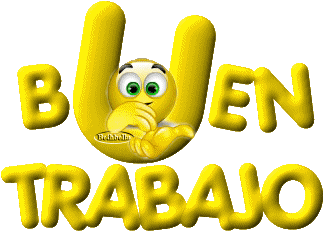

 Your
Your


































