JUEGO: ENCUENTRA LOS CORDÓFONOS.
Responder

Here you have in the form of a game a review of string instruments.
I hope you have fun!
Congratulations to all the students of 1stESO for their oral presentations in class on the different musical instruments.


Este piano de 1782 fue utilizado por Mozart para componer y ejecutar desde 1785 hasta su muerte en 1791.
El piano fue fabricado por Anton Walker, uno de los más famosos lutieres de viena. Cuenta con 2 octavas menos que un piano moderno y es mucho más liviano y pequeño, pesa solo 85 kg y mide 2.23 metros.
Actualmente se encuentra en Salzburgo donde el pianista y musicólogo Robert Levin lo está utilizando para grabar las sonatas de Mozart.
Escúchalo en el siguiente video.(Tarda un poco en aparecer en móvil)
Fuente de video – Classic FM
Robert Levin menciona después de tocar allegreto de la Sonata en Si bemol mayor k 570. Que es importante la relación del compositor con su instrumento que si Mozart o Beethoven hubieran tenido un instrumento diferente sus piezas no serían exactamente iguales debido a la acústica, musicalidad y el entrenamiento vocal.
Interpretar las piezas de Mozart en el piano donde las compuso nos ayuda a darnos una idea de las razones por las que compuso de cierta manera como la velocidad de los martillos, el peso de las teclas. Además de la importancia de tocar un instrumento de la manera en las que se espera que se tocara para obtener el mejor sonido de el mismo.
In this website, you can find thousands of free, downloadable sound samples specially recorded by Philharmonia Orchestra players. These samples are suitable for creating any kind of music, no matter what style:
This is a new resource, from the web Artopia, to recognize the sound of the orchestral instruments and also revise their names:

It is developing a 2.0 Interactive Popourri of your family of instruments ,in this case aerophones, that you’re going to submit through Thinglink.
As you can see, you have to investigate some points for your account.
First you will realize a collage that it has to consist of multiple images with their auditions at least SIX photos, even if one is inspired and wants to expand the work ahead !!!
Always have more qualifications.
The work is going to do with two tools that you do not know: the COLLAGE photo with PiZap (click on this same word for access) and interactive image with YouTube videos with Thinglink tool.
Instructions:
STEP 1. Carefully SELECT the Youtube AUDITIONS that we use. After looking photos of musicians, instruments, important information .. etc. The Internet went down and we file on your computer (the number of photos, of course, depend on the design of collage but the minimum is 6 images).
STEP 2. CREATE THE COLLAGE with PiZap tool that requires no registration. I leave these screenshots for the collage. Login PiZap Do MAKE Click to COLLAGE.


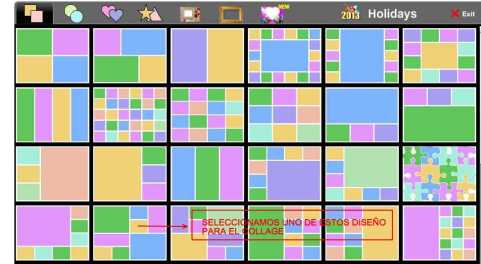
We selected a design based on the number of photos of our work Click on each square to upload photos Download the COLLAGE to your computer (no need to give SAVE)


STEP 3: Once completed and saved the photo COLLAGE, we continue to work entering the web Thinglink (CLICK ON THIS WORD TO GO TO THE PROGRAM)with your username and password. In each square collage assign its corresponding video (and located in Youtube) pasting the URL,different images, links to other examples, links to the most important musicians…. When you finish work you know that you have to send EDUCATE AND EDMODO to present in class to other colleagues.
EXAMPLE:

Este corto de dibujos animados nos hace una simpática presentación de los instrumentos de la orquesta, nosotros lo vamos a utilizar como introducción al tema.
Atentos a todos los instrumentos que aparecen.
Interesantes y entretenidas actividades musicales creadas en el CEIP de Palmeira con “Ardora”. Son ejercicios auditivos sobre los instrumentos musicales, tendrás que adivinar los instrumentos que suenan, están ordenados por familias.
 Hola a todos/as.
Hola a todos/as.
Tras haber hecho un estudio exhaustivo de las familias de instrumentos,los instrumentos en sí y las distintas agrupaciones instrumentales el tema lo acabábamos realizando cada uno de vosotros/as su propio instrumento.

Han habido grandes sorpresas y estoy muy contenta con vuestras exposiciones orales presentando vuestros instrumentos y por supuesto con todo lo que habéis construido.
Aquí tenéis un pequeño vídeo como muestra :
FELICIDADES A TODOS/AS.
Hello everyone!!
We‘ve definitely finish the theme of the families of instruments, different instruments and symphony orchestra.

 Your final work consisted in building your own instrument with recyclable materials.
Your final work consisted in building your own instrument with recyclable materials.
You could choose the one you want with two conditions, which will use such material and obviously sound.
We left a week of time for you to think what to build, what materials and how sound and the results have been excellent, really.
It was a big surprise for me but overall hear you say that you have learned a lot from the oral presentations of the families of instruments and then preparing your individual presentation of your instrument to other colleagues.
Now you can enjoy these videos that I have prepared for you to have a great memory of this great theme you have worked very good.
In the first two videos you can watch your buildings and thirdly a tour of the classroom to see them all together.
And of course in the following video are your classmates apart submitting your instrument is sounded.
CONGRATULATIONS TO ALL !!
